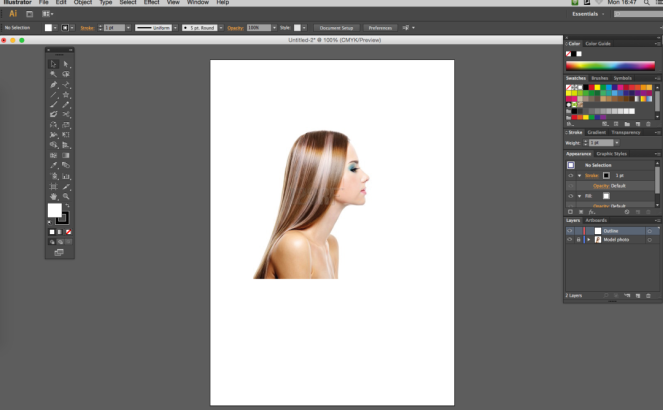Here i have taken a screen shot of my first introduction to using Adobe Illustrator. We created a vector of the model portrait as a starting image and used this as our first layer.
I experimented with the lines and gird tools for the outline and used the line segment tool to create a correct curve.
I edited sections of the image like the eyes, mouth and hair onto different layers. I locked each one before moving on, to make it safer when going back and editing sections later on.
When editing the eye, i experimented with the gradient and eyedropper tool for the models eyeshadow.
I used the Fill and Stroke tools to created different effects by highlighting the jaw, neckline and collarbone on my image
I enjoyed my first lesson in Illustrator and look forward to improving my skills further to produce a variety of designs.