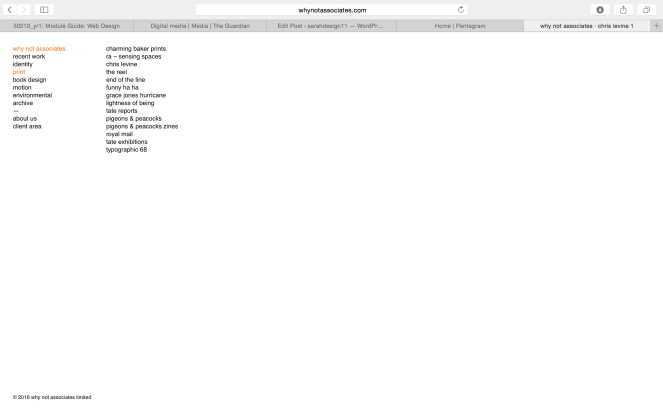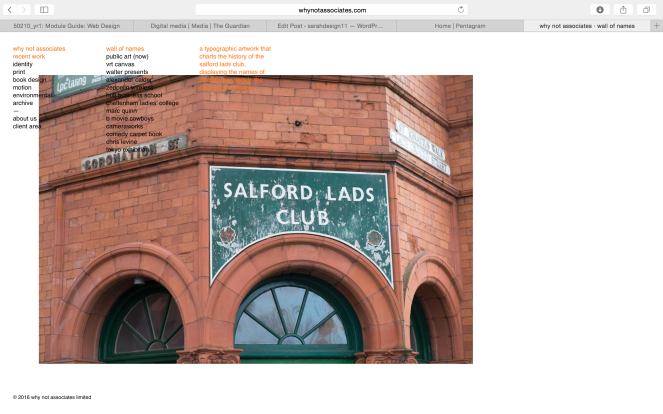What is Web Accessibility
Web accessibility means that people with disabilities can use the Web. More specifically, Web accessibility means that people with disabilities can perceive, understand, navigate, and interact with the Web, and that they can contribute to the Web. Web accessibility also benefits others, including older people with changing abilities due to aging.
Web accessibility encompasses all disabilities that affect access to the Web, including visual, auditory, physical, speech, cognitive, and neurological disabilities. The document “How People with Disabilities Use the Web” describes how different disabilities affect Web use and includes scenarios of people with disabilities using the Web.
Millions of people have disabilities that affect their use of the Web. Currently most Web sites and Web software have accessibility barriers that make it difficult or impossible for many people with disabilities to use the Web. As more accessible Web sites and software become available, people with disabilities are able to use and contribute to the Web more effectively.
Web accessibility also benefits people without disabilities. For example, a key principle of Web accessibility is designing Web sites and software that are flexible to meet different user needs, preferences, and situations. This flexibility also benefits people without disabilities in certain situations, such as people using a slow Internet connection, people with “temporary disabilities” such as a broken arm, and people with changing abilities due to aging. The document “Developing a Web Accessibility Business Case for Your Organization” describes many different benefits of Web accessibility, including benefits for organizations.
Why Web Accessibility is Important
The Web is an increasingly important resource in many aspects of life: education, employment, government, commerce, health care, recreation, and more. It is essential that the Web be accessible in order to provide equal access and equal opportunity to people with disabilities. An accessible Web can also help people with disabilities more actively participate in society.
The Web offers the possibility of unprecedented access to information and interaction for many people with disabilities. That is, the accessibility barriers to print, audio, and visual media can be much more easily overcome through Web technologies.
The document “Social Factors in Developing a Web Accessibility Business Case for Your Organization” discusses how the Web impacts the lives of people with disabilities, the overlap with digital divide issues, and Web accessibility as an aspect of corporate social responsibility.
Another important consideration for organizations is that Web accessibility is required by laws and policies in some cases. WAI Web Accessibility Policy Resources links to resources for addressing legal and policy factors within organizations, including a list of relevant laws and policies around the world.
Making the Web Accessible
Much of the focus on Web accessibility has been on the responsibilities of Web developers. However, Web software also has a vital role in Web accessibility. Software needs to help developers produce and evaluate accessible Web sites, and be usable by people with disabilities.
One of the roles of the Web Accessibility Initiative (WAI) is to develop guidelines and techniques that describe accessibility solutions for Web software and Web developers. These WAI guidelines are considered the international standard for Web accessibility.
The document “Essential Components of Web Accessibility” describes the different Web accessibility roles, and how specific improvements could substantially advance Web accessibility.
Making Your Web Site Accessible
Making a Web site accessible can be simple or complex, depending on many factors such as the type of content, the size and complexity of the site, and the development tools and environment.
Many accessibility features are easily implemented if they are planned from the beginning of Web site development or redesign. Fixing inaccessible Web sites can require significant effort, especially sites that were not originally “coded” properly with standard XHTML markup, and sites with certain types of content such as multimedia.
The document “Implementation Plan for Web Accessibility” lists basic steps for addressing accessibility in Web projects. The Web Content Accessibility Guidelines and techniques documents provide detailed information for developers.
Evaluating the Accessibility of a Web Site
When developing or redesigning a site, evaluating accessibility early and throughout the development process can identify accessibility problems early when it is easier to address them. Simple techniques such as changing settings in a browser can determine if a Web page meets some accessibility guidelines. A comprehensive evaluation to determine if a site meets all accessibility guidelines is much more complex.
There are evaluation tools that help with evaluation. However, no tool alone can determine if a site meets accessibility guidelines. Knowledgeable human evaluation is required to determine if a site is accessible.
The document “Evaluating Web Sites for Accessibility” provides guidance on preliminary reviews using techniques to quickly assess some of the accessibility problems on a site. It also provides general procedures and tips for evaluating conformance to accessibility guidelines.
https://www.w3.org/WAI/intro/accessibility.php
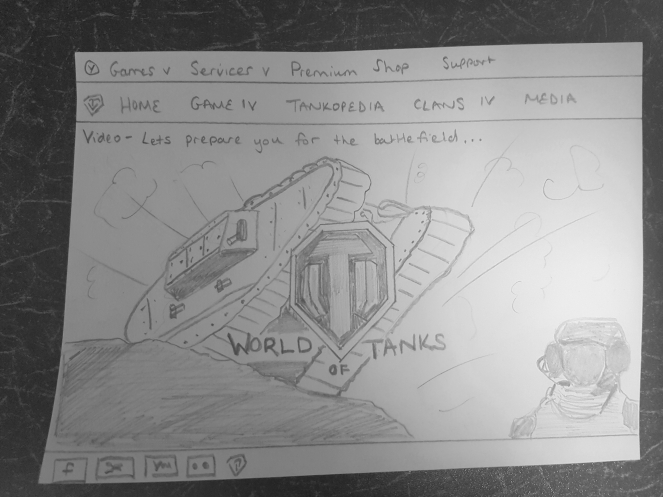
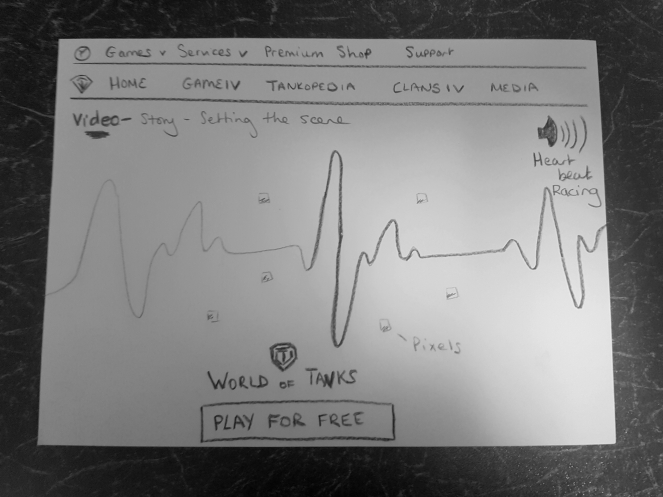
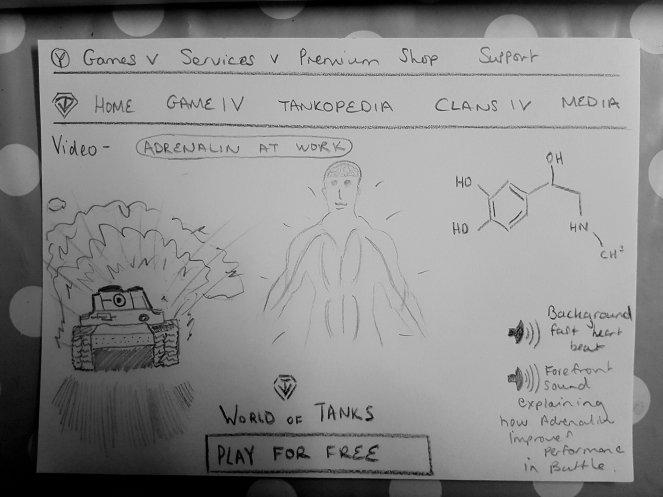
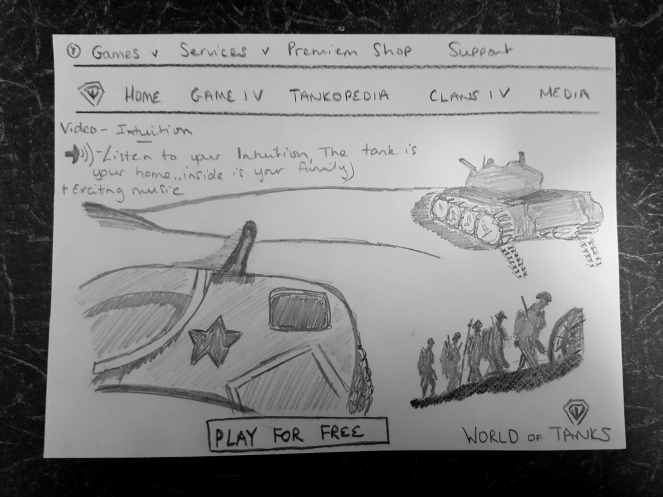
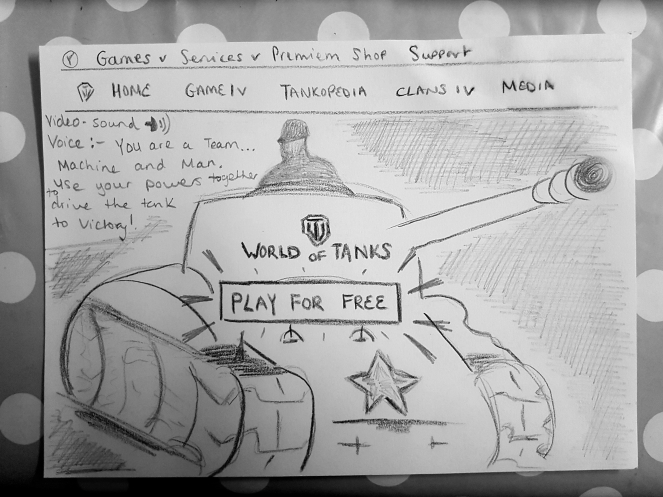




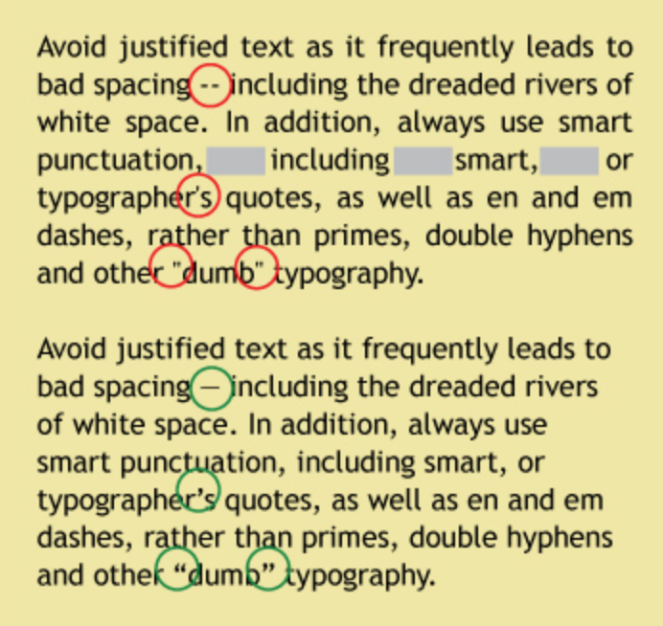

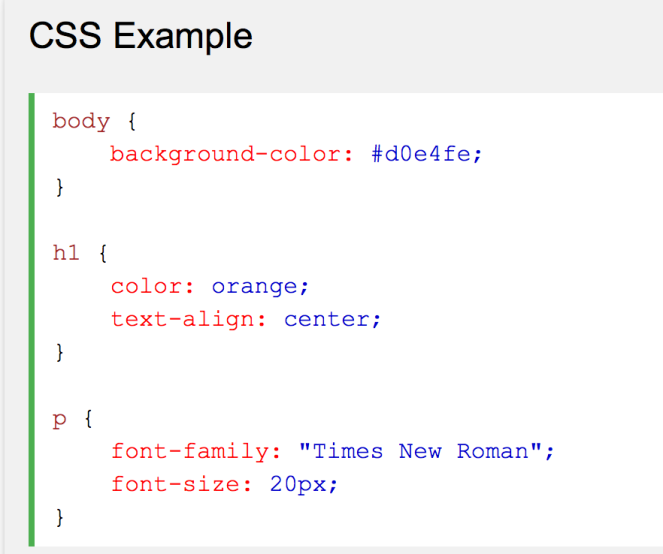
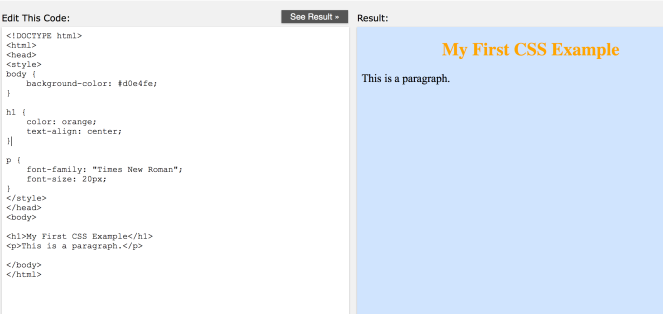

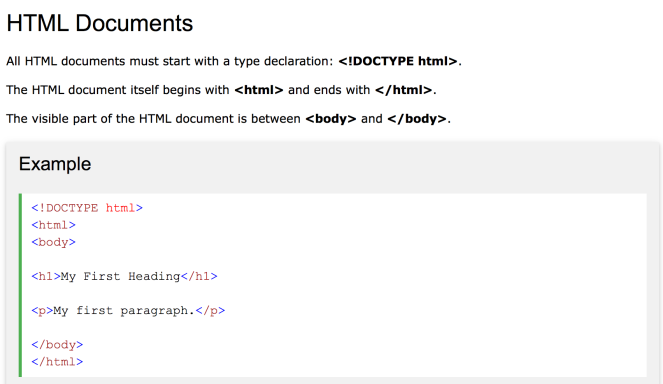
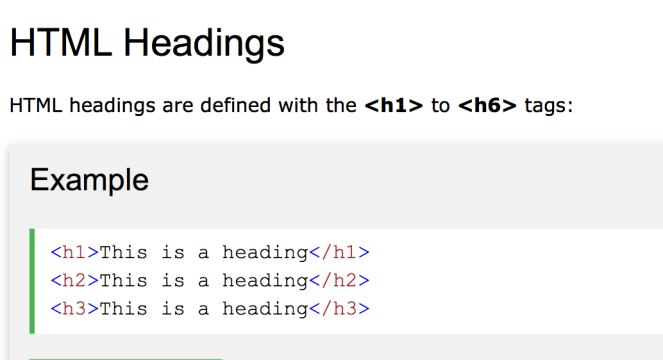
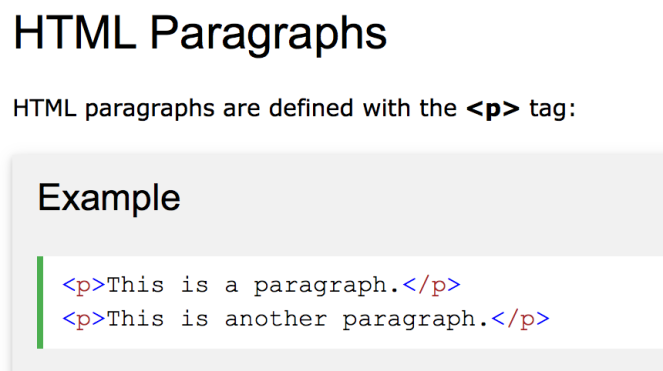
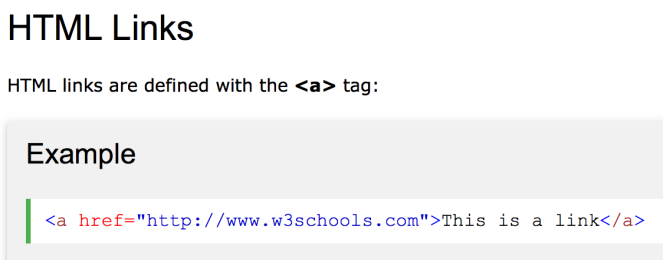
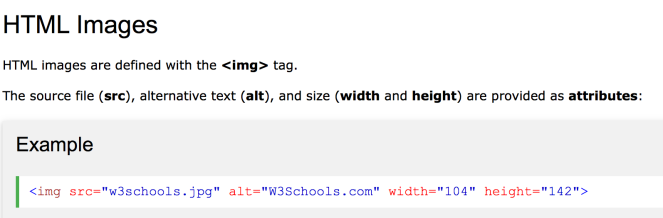

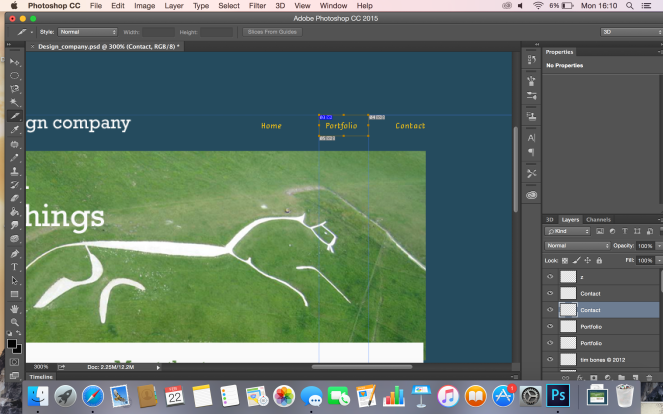
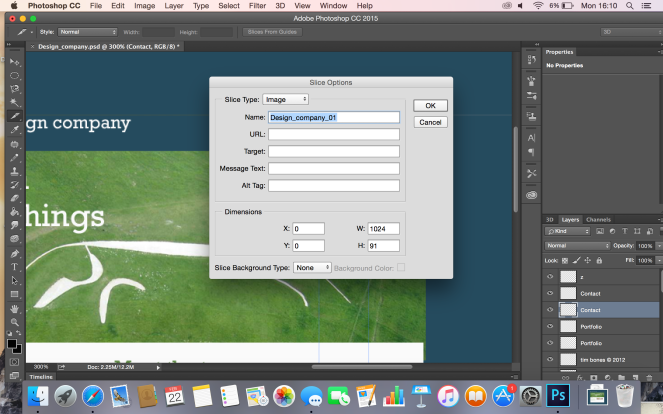
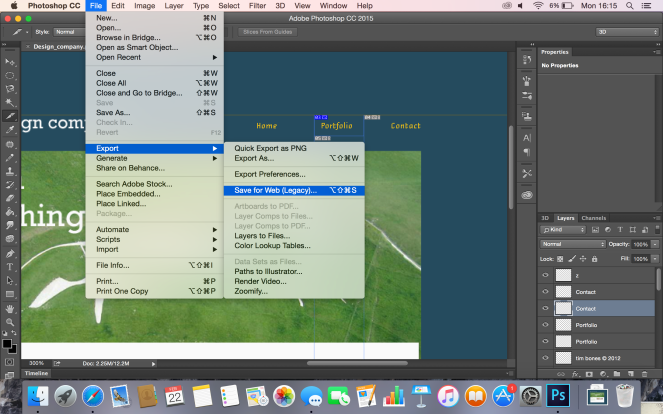



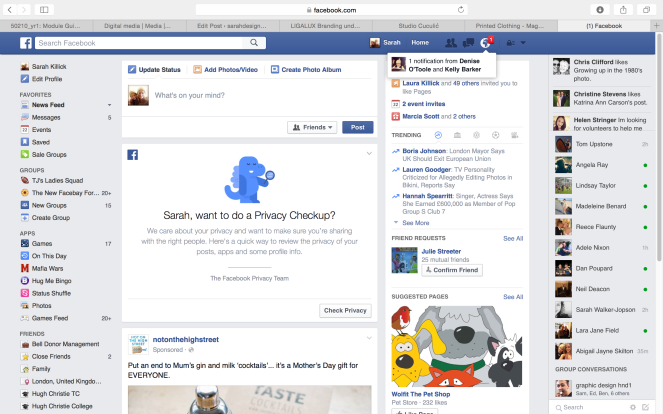



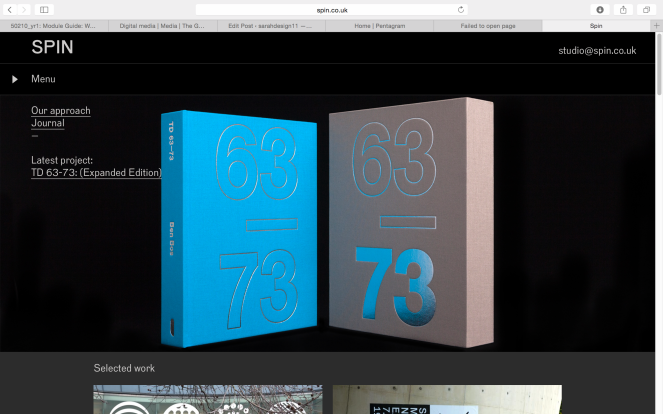
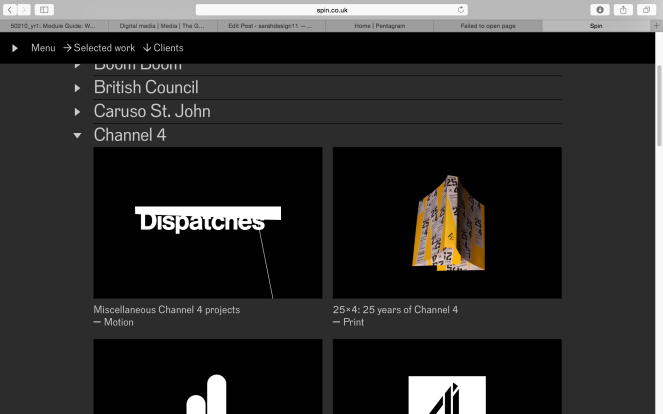
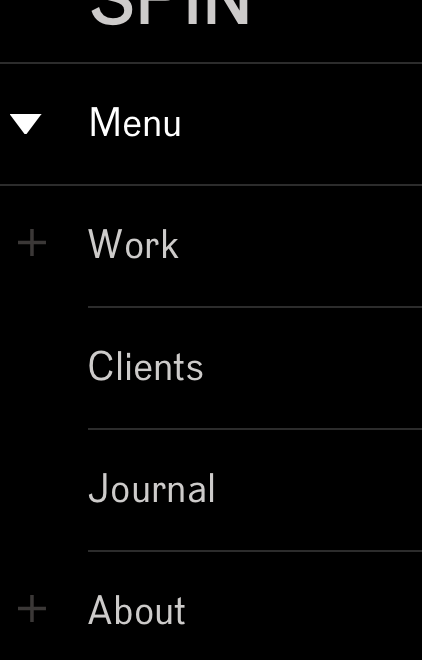
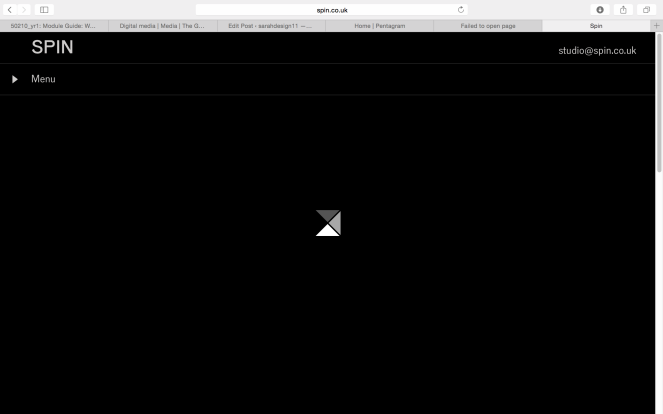

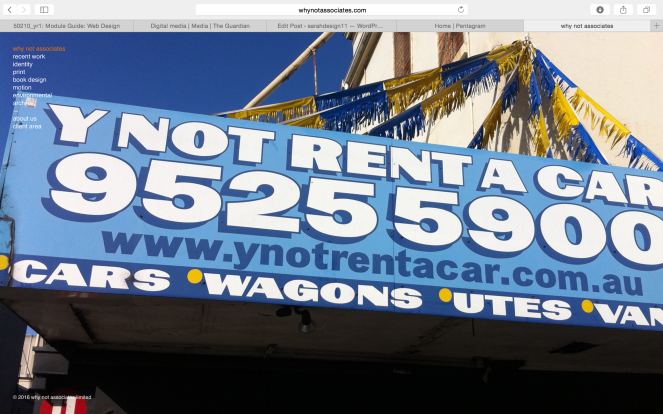
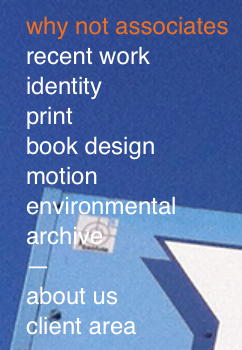 The menu for the contents is displayed in very small type at the top right hand corner of the page. They haven’t used any capital letters and the white text makes it fade into the image in the background.
The menu for the contents is displayed in very small type at the top right hand corner of the page. They haven’t used any capital letters and the white text makes it fade into the image in the background.